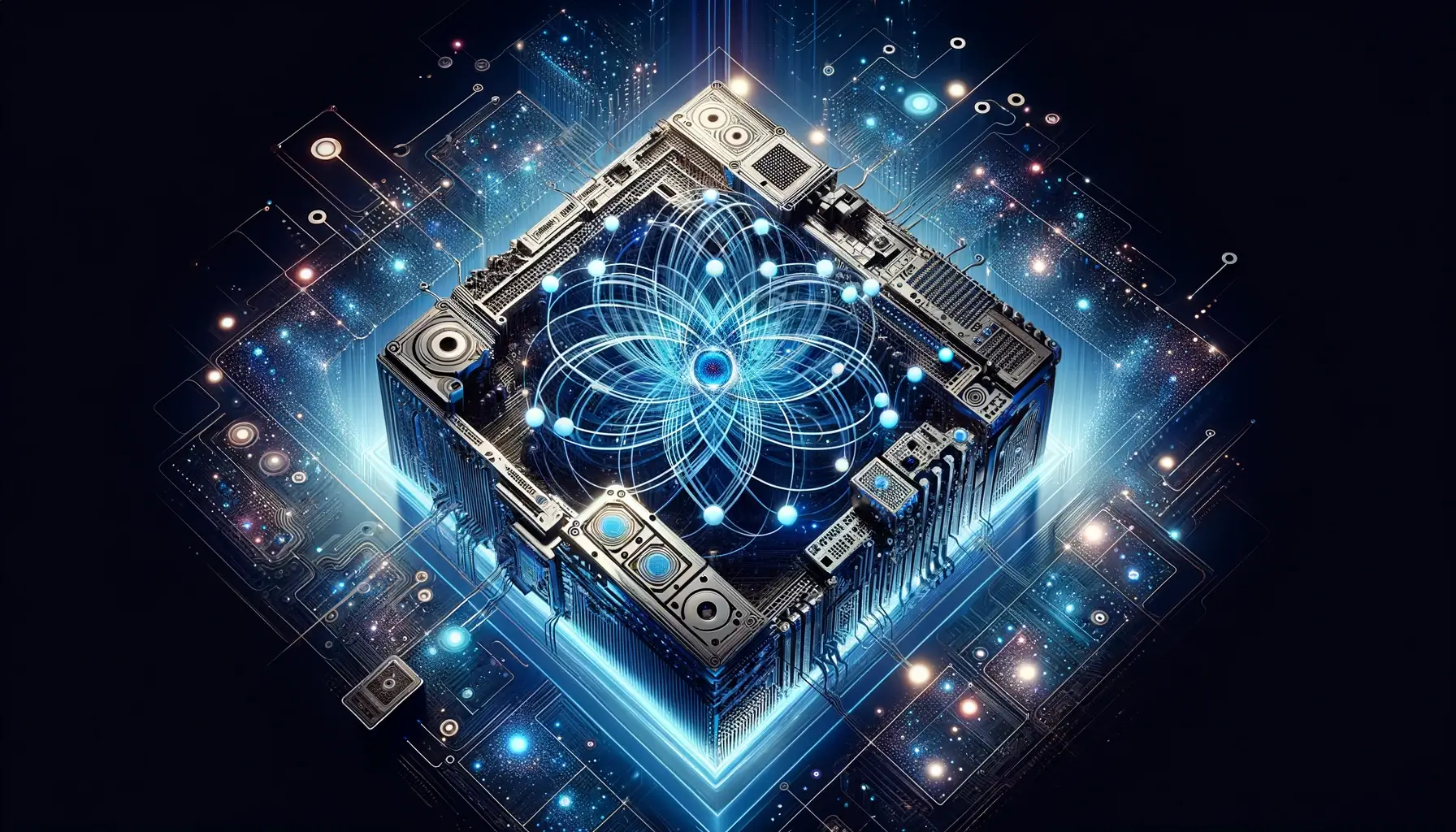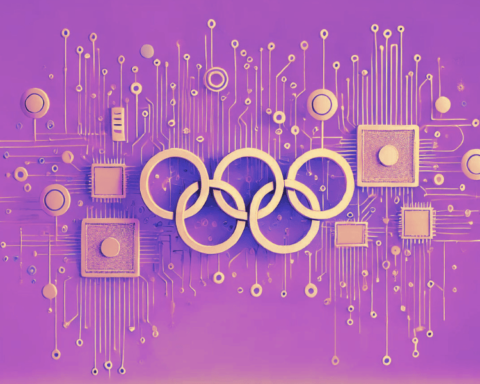Facebook, with its over 2.8 billion users as of 2021, has repeatedly come under scrutiny for its handling of personal user data, leading to concerns over users’ privacy.
The frequency of data leaks originating from Facebook in recent years paints an unsettling picture of the seeming frailty of digital privacy in our interconnected world.
It’s a stark reality that Facebook users confront every so often when they encounter news of another data leak.
Facebook privacy incidents
The stark numbers associated with such incidents—530 million users impacted by a breach in 2021, for instance—become more than just statistics.
They are a sobering reminder of the vast quantity of personal information that users entrust to platforms like Facebook, and the potential consequences when that trust is compromised.
The frequency of these breaches poses serious questions about Facebook’s commitment to user privacy and data protection.
Here’s how to safeguard your data.
How to check if your details had been leaked
When falling victim to an entertainment data breach, the first step is to confirm whether your information was compromised. That’s were Troy Hunt’s website comes in handy.
It’s super easy to check: simply type your email address in the search bar and all will be revealed. The site also offers suggestions on how to secure your data in future.
The email address I use to sign up to sites and services online – which is not my personal or work email, just a collection for junk mail because this isn’t my first rodeo – have been “pwned” 13 times.
While my details weren’t included in the Facebook breach, the site informed me of several other culprits, such as Adobe, Canva, Disqus, Mashable, and Patreon.
How te secure your data
You could potentially protect yourself by using services such as 1Password or LastPass to generate and save strong passwords. Don’t use the same password on multiple sites.
In addition, you should also really activate 2-Factor Authentication. I’ve personally been the victim of a PSN hack and I cannot stress enough how important it is to have two-factor authentication activated.
One really good way is to get a password manager that stores all your unique passwords so you only have to remember one (for the password manager website).
It’s also vital to stay proactive after a data breach and monitor your accounts for suspicious activity.